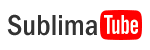Software
-
17:33 Popular

How To Use Mockups For Sublimation Printing
Added 1,100 Views / 0 Likeshope you enjoyed this video. mock ups available here: http://goo.gl/DH38A2 http://goo.gl/l8YJRO http://goo.gl/UUXaWt more at http://www.howtoprintstuff.co.uk
Featured -
56:22 Popular
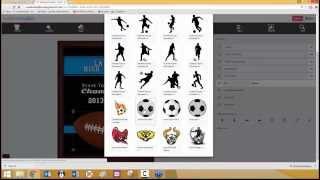
CreativeStudio Webinar
Added 990 Views / 0 LikesWatch our webinar to learn about the latest online designer CreativeStudio that comes free of charge with your purchase of a Virtuoso SG400/SG800 sublimation machine!
Featured -
02:02 Popular

All About The IPersonalyze Online Designer App
Added 982 Views / 0 LikesConde Systems endorses and supports this new sales tool. We will give all Conde clients who sign up for a subscription $25 in FREE substrates. Visit: http://www.iPersonalyze.com The iPersonalyze app is an add-on application that can be applied to facebook
Featured -
55:49 Popular

Sawgrass Creative Studio Webinar
Added 936 Views / 0 LikesPro World teams up with Jimmy Lamb from Sawgrass for an interesting look at Sawgrass' Creative Studio application. This innovative addition to Sawgrass’ software offerings makes it easy for creative entrepreneurs to produce great-looking artwork from virt
Featured -
08:17 Popular

CorelDRAW Tips: Ceramic Tiles Dye Sublimation Graphics
Added 923 Views / 0 LikesCorelDRAW Tips & Tricks by Conde Systems Tech Support Blogger Steve Spence shows how to work with ceramic tiles in CorelDRAW when preparing your image for digital imprinting with heat transfer or dye sublimation. This will work with almost any newer versi
-
05:10 Popular

Photoshop Cut Out Window For Sublimation Mug Template
Added 872 Views / 0 Likesphotoshop cut out window for sublimation mug template
Featured -
06:05 Popular
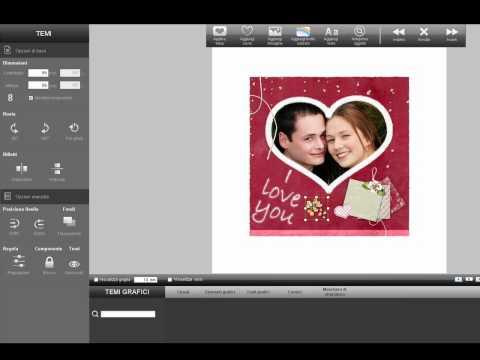
SubliEVO - Les Thèmes
Added 850 Views / 0 LikesManque d'inspiration? Grâce à la bibliothèque de thèmes de SubliEVO, vos compositions prendront une autre dimension!
Featured -
13:50 Popular

InkSoft Online Designer
Added 846 Views / 0 LikesInkSoft offers the printing industry's leading online interactive designer. Allow your customers to design online right from your website! Learn more at: http://www.inksoft.com/
Featured -
07:48 Popular
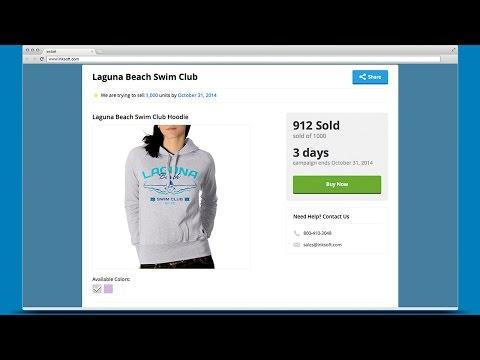
Sell Online With InkSoft
Added 831 Views / 0 LikesInkSoft is a powerful ecommerce platform custom tailored for printing businesses. Get online, sell online and join the thousands of successful printers using InkSoft. Learn more at http://www.inksoft.com/
Featured -
00:36 Popular
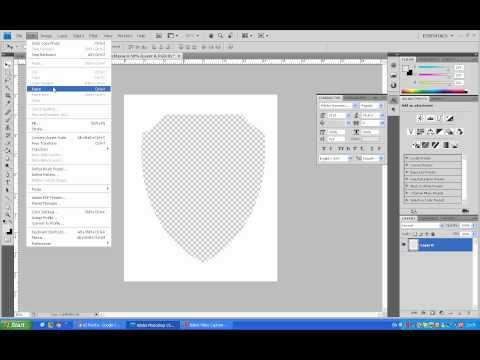
Photoshop Template.
Added 829 Views / 0 Likesdrag your layer down so you can hide it under the template
Featured -
13:32 Popular

Dye Sublimation CorelDRAW Tips: Vertical Text
Added 814 Views / 0 LikesCorelDRAW Tips & Tricks by Conde Systems Tech Support Blogger Steve Spence shows how to work with Vertical Text in CorelDRAW when preparing your image for digital imprinting with heat transfer or dye sublimation. This will work with almost any newer versi
Featured -
05:21 Popular
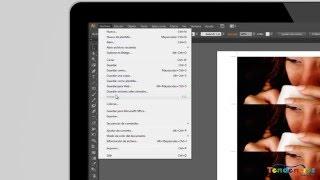
Impresion Sublimacion
Added 809 Views / 0 LikesAprenda a imprimir sus diseños para ser sublimados, sobre nuestros dieferentes productos.
Featured -
03:33 Popular
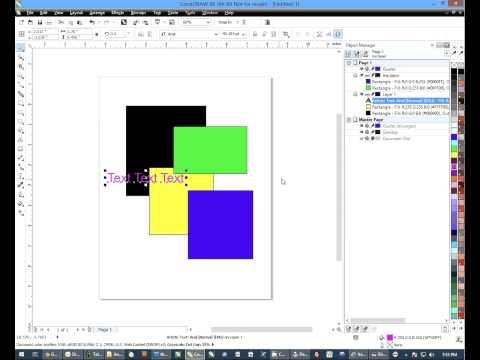
Using The Object Manager In CorelDRAW
Added 804 Views / 0 LikesConde Systems Tech Support Manager Andy Taylor shows how to use theObject Manager in CorelDRAW (most versions will work) when preparing your image for digital imprinting. This will work with almost any newer version of Corel. Graphic programs are essentia
-
12:39 Popular

CorelDRAW Dye Sub Tips: Working With White Text
Added 802 Views / 0 LikesCorelDRAW Tips & Tricks by Conde Systems Tech Support Blogger Steve Spence shows how to work with white text in CorelDRAW when preparing your image for digital imprinting with heat transfer or dye sublimation. This will work with almost any newer version
-
1:05:36 Popular

Sawgrass CreativeStudio Webinar - HeatPressNation
Added 800 Views / 0 LikesLearn more about sublimation on our website: https://goo.gl/6yTUJD
-
03:04 Popular
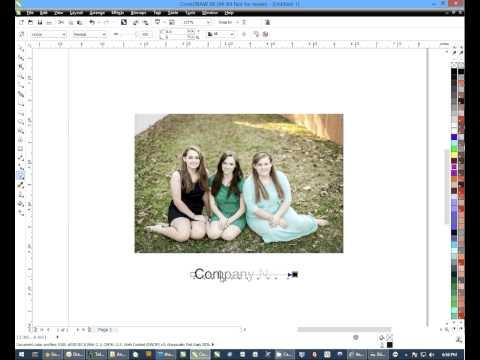
Creating A Watermark Using CorelDRAW: Dye Sublimation Imprinting
Added 798 Views / 0 LikesConde Systems Tech Support Manager Andy Taylor shows how to create a watermark for your art in CorelDRAW (most versions will work) when preparing your image for digital imprinting. This will work with almost any newer version of Corel. Graphic programs ar
Featured -
03:14 Popular

Logiciel De Mise En Page Pour Créer Vos Modèles , Aucune Connaissances Requises
Added 788 Views / 0 LikesSubliEvo est un logiciel tr
Featured -
05:01 Popular
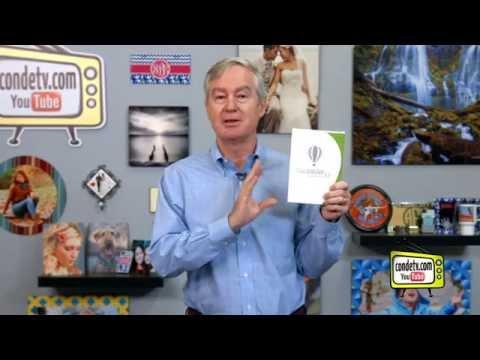
Dye Sublimation Tips And Tricks Corel Draw X7 -
Added 788 Views / 0 LikesCondé Systems David Gross shows what versions of CorelDRAW Conde is carrying and how to get it at a super low price! Contact Conde at http://www.conde.com/ or call 800.826.6332 for information about working with personalized and imaged products created by
Featured -
03:18 Popular
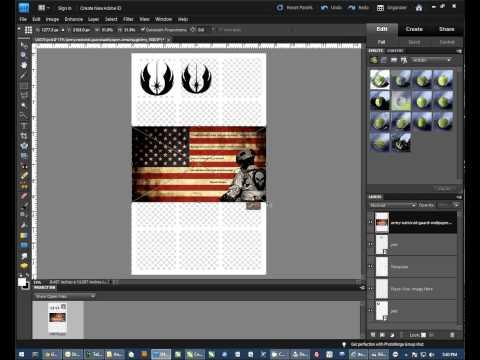
Photoshop Tips For Sublimation: Placing Images Into A Jig Template
Added 783 Views / 0 LikesConde Systems Tech Support Manager Andy Taylor shows how to place images Into a Product Jig Template in Photoshop. Contact conde.com or call 800.826.6332 for information about working with personalized and imaged products created by dye sublimation and he
Featured -
05:08 Popular

Knockout Space Using Corel Draw
Added 771 Views / 0 LikesHow to check knockout space in Corel, as well as common ways of fixing some KO. Learn more at www.pwcustom.com
Featured -
04:12 Popular

Preparing A Gang Sheet In Corel Draw
Added 771 Views / 0 LikesHow to gang several designs using our template in Corel. Learn more at www.pwcustom.com
-
09:45 Popular
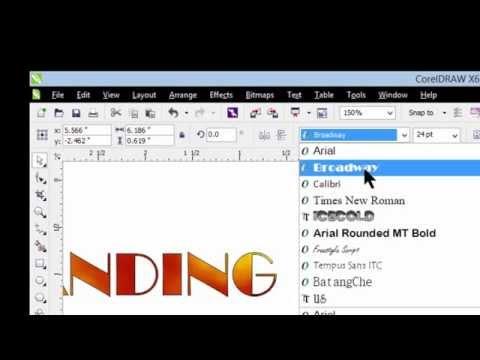
CorelDRAW Tips For Dye Sublimation: Artistic Vs Paragraph Text
Added 770 Views / 0 LikesCorelDRAW Tips & Tricks by Conde Systems Tech Support Blogger Steve Spence shows the differences and how to work with Artistic and Paragraph Text in CorelDRAW when preparing your image for digital imprinting with heat transfer or dye sublimation. This wil
Featured -
12:14 Popular

How To Use Design Software From BestSub
Added 760 Views / 0 LikesThis tutorial video demonstres how to use the design software published by BestSub. More funny video can be found at the account of BestSub Technologies.
-
15:24 Popular

CorelDRAW Tips & Tricks: Grouping Tools
Added 760 Views / 0 LikesCorelDRAW Tips & Tricks by Conde Systems Tech Support Blogger J. Stephen Spence shows how to work with grouping in CorelDRAW when preparing your image for digital imprinting with heat transfer or dye sublimation. This will work with almost any newer versi
-
05:44 Popular

Installing The Dye Sublimation Virtuoso SG800 With The Power Driver -
Added 757 Views / 0 LikesConde Systems Tech Support Manager Andy Taylor shows how to install the Sawgrass® Virtuoso™ SG800 with the PowerDriver. Contact conde.com or call 800.826.6332 for information about working with personalized and imaged products created by dye sublimation a
-
03:00 Popular

Easy Design Software
Added 746 Views / 0 LikesMake your beautiful photos in wonderful objects. SubliEVO is a powerful software that improves the creation, management and printing of sublimated products in a simple and fast way, without compromise in terms of quality. In just 3 guided steps' choose ga
Featured -
02:16 Popular

Creating A Watermark Using Photoshop: Dye Sublimation Imprinting
Added 744 Views / 0 LikesConde Systems Tech Support Manager Andy Taylor shows how to create a watermark for your art in Photoshop (most versions will work) when preparing your image for digital imprinting. This will work with almost any newer version of Photoshop. Graphic program
Featured -
03:59 Popular
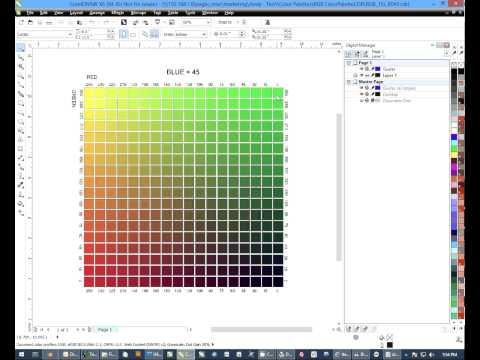
Sublimation Tips: How To Use The RGB Spot Color Charts With CorelDRAW
Added 735 Views / 0 LikesConde Systems Tech Support Manager Andy Taylor shows how to use the RGB Spot Color Charts with CorelDRAW when preparing your image for digital imprinting. This will work with almost any newer version of Corel. Graphic programs are essential to the imaged
Featured -
03:48 Popular
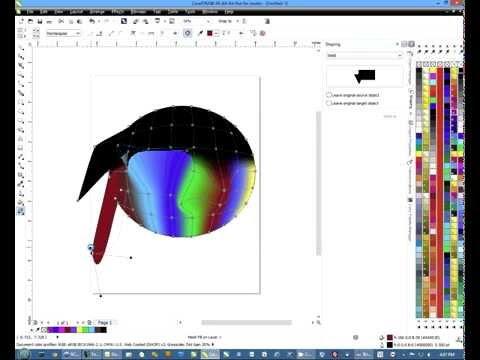
How To Use The Mesh Fill Tool In CorelDRAW -
Added 735 Views / 0 LikesConde Systems Tech Support Manager Andy Taylor shows how to use the Mesh Fill Tool in CorelDRAW (most versions will work) when preparing your image for digital imprinting. This will work with almost any newer version of Corel. Graphic programs are essenti
-
05:01 Popular
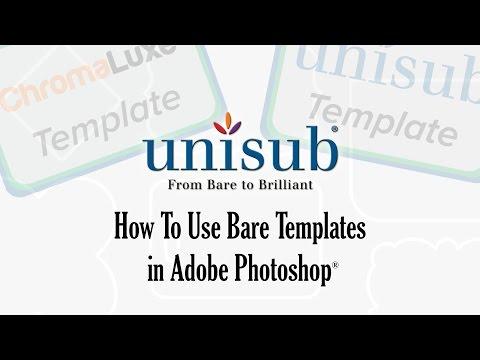
How To Use Templates For Sublimation In Photoshop
Added 733 Views / 0 LikesUnisub How to Video showing how to use templates from unisub.com in Photoshop. Find all our templates for sublimation at our website: http://www.unisub.com/support/product-support. Email us at info@unisub.com if you have any questions about using template
Featured -
04:53 Popular
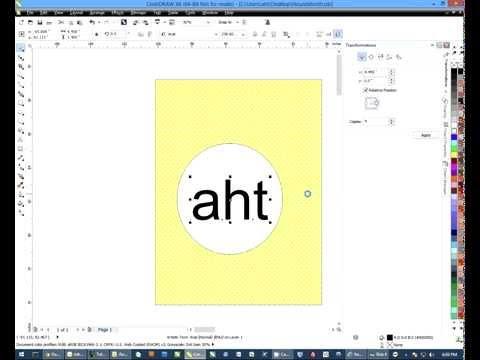
CorelDRAW Tips: Creating Repeating Pattern Backgrounds For Sublimation Products
Added 733 Views / 0 LikesCorelDRAW Tips & Tricks by Conde Systems Tech Support Blogger Steve Spence shows how to create repeating pattern backgrounds with CorelDRAW when preparing your image for digital imprinting with heat transfer or dye sublimation. This will work with almost
-
02:14 Popular

Webcast Trailer - PowerDriver 4 - Sublimation Color Management Made Easy
Added 712 Views / 0 LikesTwo minute preview of the "PowerDriver 4 - Sublimation Color Management Made Easy" webcast presented by Sawgrass Technologies. Learning Objectives: 1. Learn what sublimation color management is. 2. Learn how the PowerDriver 4 color management system works
-
03:45 Popular

Design Software To Easily Create Designs Without Needing Any Previous Knowledge In Graphic Programs
Added 712 Views / 0 LikesSubliEVO is a high preforming software that enables the creation of sublimation products in a simple and fast way. The anagement and printing data are also automated. Operating this software is intuitive. After only a short time and with no prior knowledg
Featured -
13:47 Popular

CorelDRAW Dye Sub Tips: How To Use The Drop Shadow Tool
Added 705 Views / 0 LikesCorelDRAW Tips & Tricks by Conde Systems Tech Support Blogger Steve Spence shows how to use the Drop Shadow Tool in CorelDRAW when preparing your image for digital imprinting with heat transfer or dye sublimation. This will work with almost any newer vers
Featured -
09:56 Popular

Dye Sublimation Artwork - Alignment Tools In CorelDRAW
Added 700 Views / 0 LikesCorelDRAW Tips & Tricks by Conde Systems Tech Support Blogger Steve Spence shows how to work with alignment in CorelDRAW when preparing your image for digital imprinting with heat transfer or dye sublimation. This will work with almost any newer version o
Featured -
04:48 Popular

PowerDriver Pro
Added 699 Views / 0 LikesPowerDriver Pro is a production management tool that serves as a central hub for volume production printing activities.
-
02:09 Popular

SubliEVO - Impression
Added 678 Views / 0 LikesSubliEVO vous permettra d'imprimer vos composition sans aucun réglage, ni machine, ni driver, ni colorimétrique! Tout est intégré ; gagnez du temps et imprimez facilement sans avoir peur du résultat! SubliEVO gère presque tout !
-
05:14 Popular

Installing The Dye Sublimation Virtuoso SG400 Printer With The Power Driver -
Added 671 Views / 0 LikesConde Systems Tech Support Manager Andy Taylor shows how to install the Sawgrass® Virtuoso™ SG400 with the PowerDriver. Contact conde.com or call 800.826.6332 for information about working with personalized and imaged products created by dye sublimation a
Featured -
01:08 Popular
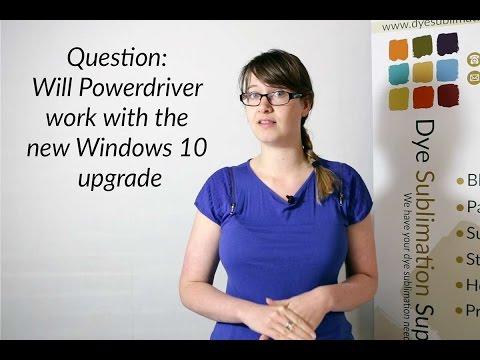
Question: Will PowerDriver Work With Windows 10?
Added 668 Views / 0 LikesIt is Tuesday again and so time for another for another Q&A! This time Dawn answers your queries about PowerDriver and the new Windows 10 update. Visit www.dyesublimationsupplies.co.uk to order Ricoh printers!
Featured