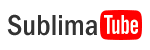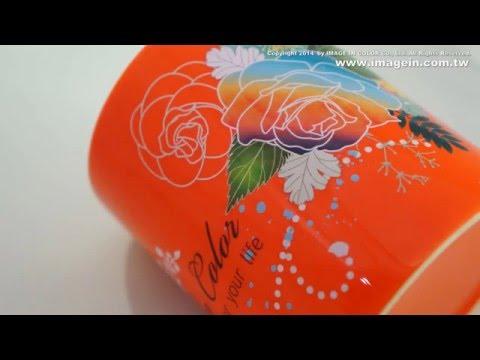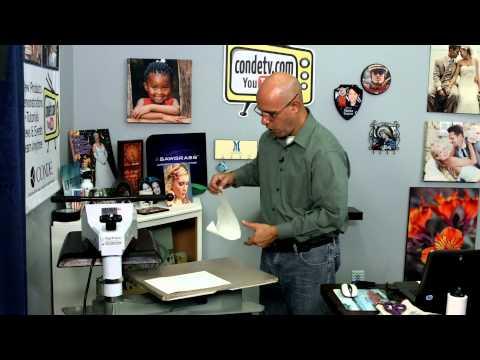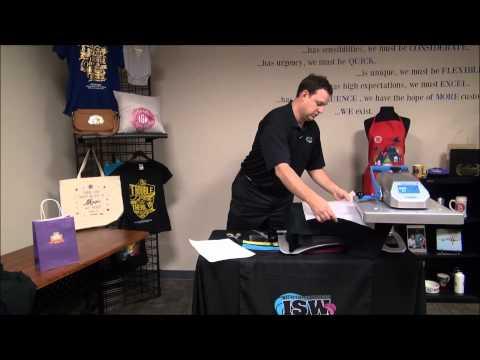Oki White Toner Printers - FOREVER Low Temp LaserDark Transfer Paper -
Description
Condé's Product Manager Doug DeWitt presents the technique for using Imageclip LaserDark Low Temp 2-Step Transfer Paper for White Toner Printers (also works with standard laser printers). Contact conde.com or call 800.826.6332 for information about working with personalized and imaged products created by dye sublimation and heat transfer applications. Check out our videos that show how and showcase all the products you can make on condeTV.com.
Laser Dark 2-Step
Condé LaserDark WTP allows you to print graphic designs in any color, including white, and transfer that design without any excess emulsion, cutting or trimming of your transfer. Unlike traditional 4-color process laser printers, the Oki White Toner Printers and LaserDark WTP will capture gradient and halftone designs with ease and give you an increased color gamut for more detailed artwork, including photographic reproductions.
Another advantage of LaserDark WTP is that you can apply your artwork onto 100% cotton, cotton-poly blends and 100% polyester garments and fabrics without the risk of dye-migration. While we recommend a tight-weave fabric for this process, the material content of the fabric does not matter. If the material can survive in a heat press without damage or melting, then you can print it with Condé LaserDark WTP Transfer Paper.
This 2-Paper-System for OKI White Toner Printers gives amazing brilliant colors and constant results. You just print your graphic design on the A-Paper, press it together with the dark opaque B-Paper and separate both sheets from each other while hot. The B-Paper deposits a white opaque base only where there is printed toner, eliminating the need to trim or cut your graphic. Afterwards, you apply your graphic plus opaque base to a cotton, polyester or blend fabric. Both transfer steps are done at the same temperature on your heat press. The application tolerances are very high, reducing handling errors and allowing the user high flexibility.
A - PAPER
This is the transfer paper on which you print your image. It feeds through your OKI White Toner laser printer from the Multi-Purpose Tray (MPT) in “Ultra Heavy 2” media weight. It holds the toner extremely well, but does not leave any residue in the printer or any background emulsion on the garment.
B - PAPER
This paper applies the opaque emulsion, which allows vibrant colors to appear on any dark-colored garment. The white opaque coating on the sheet only stick to the toner printed on the A-Paper.